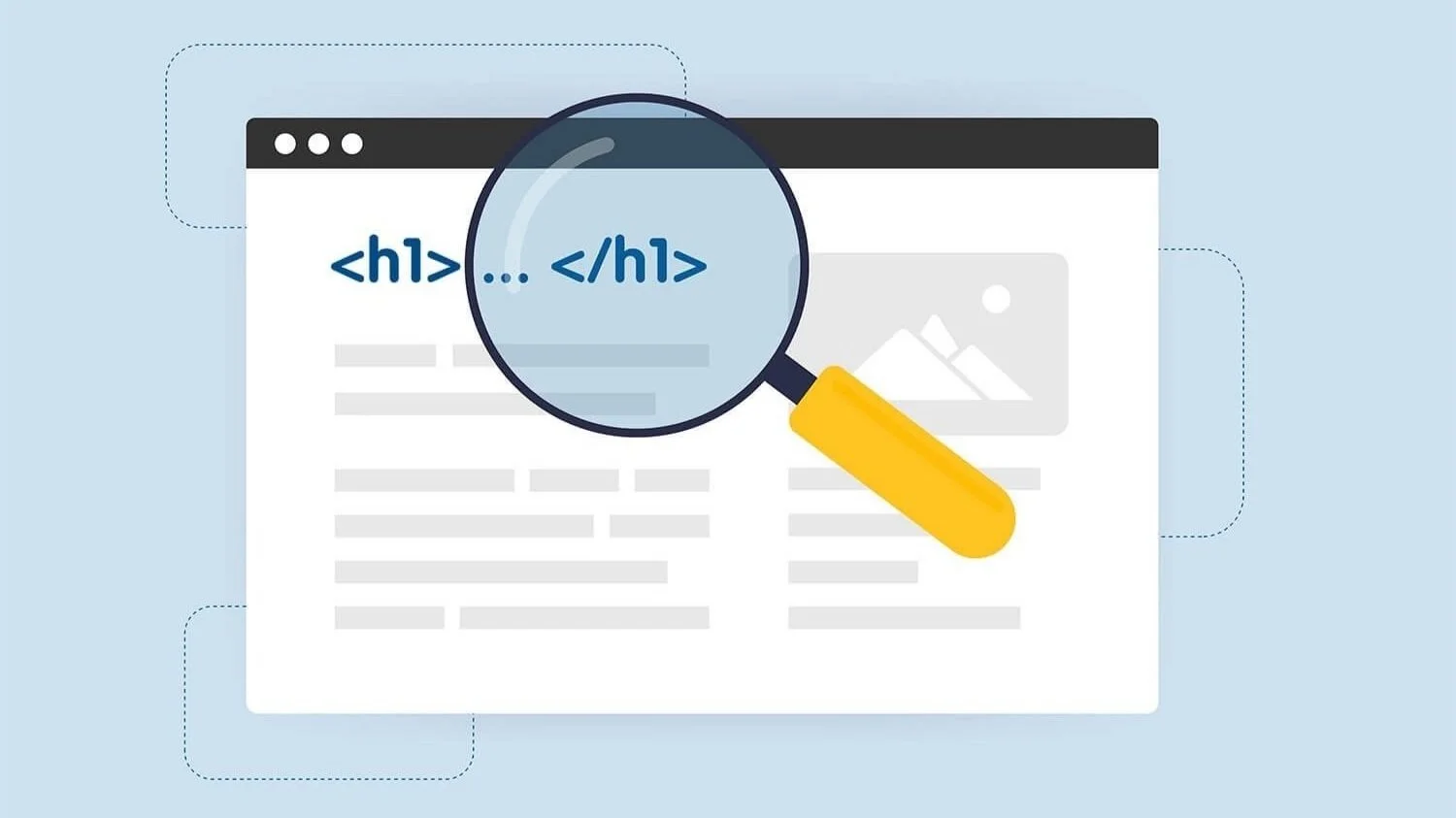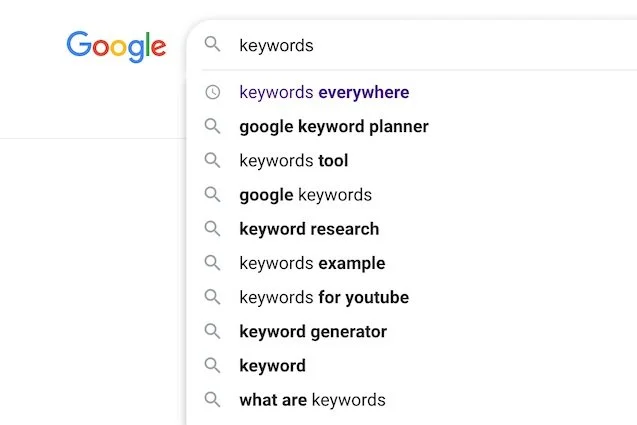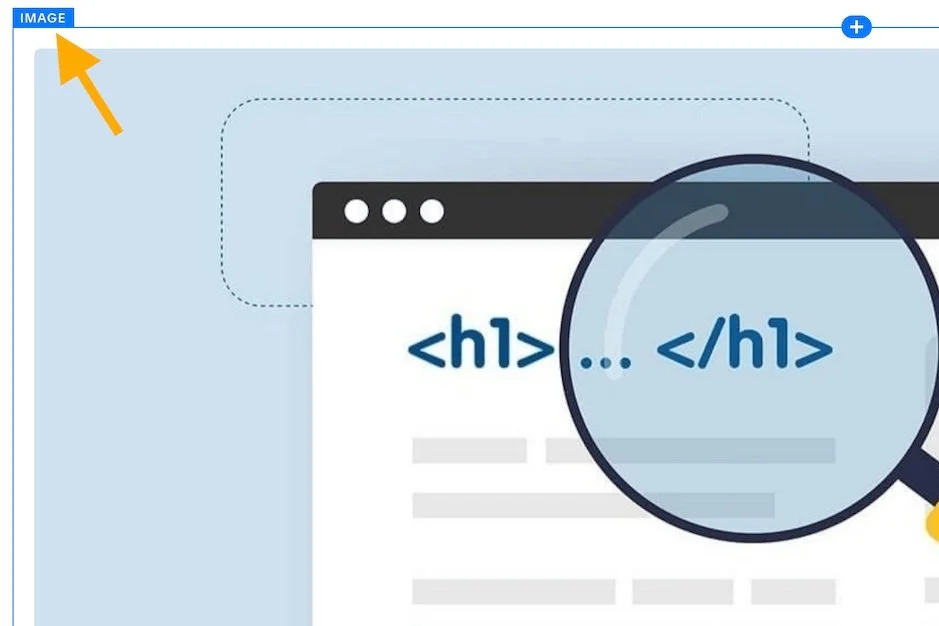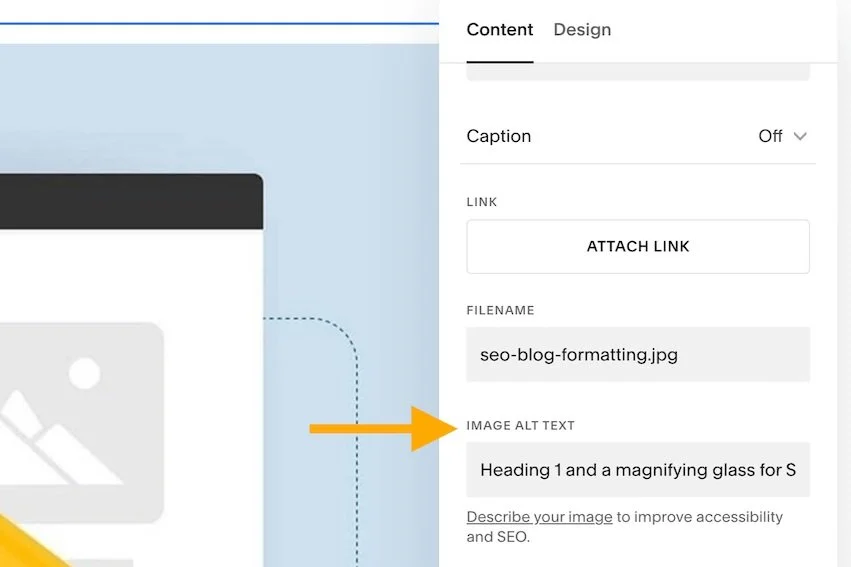Squarespace Blog SEO: Formatting Posts for Higher Search Ranking
Want to improve your website's visibility and attract more clients? Let's dive into how you can format your blog posts in Squarespace for better search engine ranking!
Why Squarespace Blog SEO Matters for Your Business
Imagine you've just opened a charming little café. You've got the best coffee in town, but no one knows you exist because you're tucked away in a quiet alley. That's where Squarespace Blog SEO (Search Engine Optimization) comes in—it's like putting up bright, inviting signs all over town pointing people straight to your door.
For small business owners, SEO is crucial. It helps potential clients find you online in the sea of competitors. By optimizing your blog posts, you increase the chances of appearing at the top of search results, where most people click.
Writing the Perfect Blog Post Title
Think of your blog post title as a movie trailer—it needs to grab attention and give a glimpse of what's inside without giving everything away. Here's how you do it:
Use Keywords Effectively: Incorporate keywords naturally within your title. For example, "Top 10 Home Staging Tips for Realtors" uses "home staging" and "realtors" effectively.
Make Titles Catchy Yet Informative: A catchy title draws readers in while an informative one sets expectations. Combine both elements for maximum impact.
Structuring Your Content for Maximum Impact
A well-structured blog post is like a well-organized closet—you can find what you need quickly and easily. Here's how to structure your content:
Use Headings (H1, H2, H3): Use headings to break up sections and guide readers through your post. In Squarespace, you can add headings by selecting the text and choosing the appropriate heading level from the text formatting options.
Break Up Text with Bullet Points and Short Paragraphs: No one likes reading a wall of text. Make it digestible with bullet points and short paragraphs.
A simple Google search of your keyword will bring up new suggestions
“People also ask” in your search results for keyword research
Incorporating Keywords Naturally
Words are like spices in a dish. A little goes, a long way. Use them wisely.
Finding the Right Keywords: Use tools like Google Keyword Planner or Keywords Everywhere to find relevant keywords. Or use an old fashioned google search. Simply type your keyword idea into Google and additional searches will appear. Then scroll down a bit to find the “People Also Ask” section for more ideas drawn from actual Google searches.
Placing Keywords Without Sounding Forced: Integrate keywords naturally into your sentences. Instead of saying, "Best home staging tips, realtor," go for "Here are some of the best home staging tips for realtors."
Where to Place your Keywords: Ideally you want your keyword in your Title, H1, at least one sub-header (H2-H4), image alt text, and casually scattered throughout your paragraph text. This is a loose recommendation. If you find yourself “keyword stuffing” and your text feels repetitive and difficult to read pull back or use variations on your keyword. You’re first priority is your reader not the algorithm.
Access Image Edit tool by hovering over image and clicking blue Image tab
Enter Image Alt Text
Optimizing Images and Media
Images can be powerful allies in your Squarespace Blog SEO strategy if used correctly:
Adding Alt Text to Images: Alt text helps search engines and e-readers understand what an image is about. Describe your pictures accurately but concisely. In Squarespace, you can add alt text by clicking on the image block, click "Image" in the left corner and then "Edit" (the pencil icon).
Compressing Images for Faster Load Times: Slow-loading pages frustrate users and hurt your rankings. Use tools like TinyPNG and Squoosh to compress images without losing quality.
Internal and External Linking
Links are like bridges connecting different parts of the internet:
Internal Linking: Link to other pages on your site to keep readers on your site longer. In Squarespace, you can add internal links by highlighting the text, clicking the link icon, and selecting the appropriate page from your site.
External Linking: Link to high-quality external sites to build credibility. Just make sure they open in a new tab so readers stay on your site. You can add the link in Squarespace by checking the "Open link in new tab" toggle.
Engaging Your Audience with Quality Content
Content is king, but engagement is queen—and she rules the house! Here's how to keep readers hooked:
Answer Common Questions: Think about your audience's questions and address them directly.
Personal Stories & Expert Advice: Share personal anecdotes or expert tips to make your content relatable and trustworthy.
Utilizing Meta Descriptions Effectively
Meta descriptions are like elevator pitches—they need to be compelling yet concise:
Write Thoughtful Meta Descriptions: Write summaries that entice readers to click on your link. In Squarespace, you can add a meta description by going to the blog post settings and filling out SEO Descriptin in the "SEO" section.
Improve Your Click-Through Rates: A well-written meta description can significantly improve your click-through rates, improving your Squarepace Blog SEO, and making your link stand out in search results.
Encouraging Reader Interaction
Interaction turns casual readers into loyal followers:
Prompt Comments and Shares: Ask questions at the end of your post or invite readers to share their thoughts. Enable comments in your Squarespace blog settings to encourage discussion. That said, if you aren’t getting much action in your comments, I recommend turning OFF you comments and instead, asking your readers to send you a comment via email. Be sure you add an active email link! This may feel analog, but it’s a great way to connect with your audience and start building a connection.
Create a Call-to-Action (CTA): Tell your readers EXACTLY what you what you want them to do next. Encourage actions like subscribing to a newsletter or checking out related products/services. Use Squarespace's built-in buttons to create visually appealing CTAs.
Analyzing and Adjusting Your Strategy
SEO isn't set-and-forget; it's an ongoing process:
Tools for Tracking Your Squarpace Blog SEO Performance: Use tools like Google Search Console, Google Analytics or Squarespace's built-in analytics to monitor the performance of your posts.
Data-Driven Adjustments: Analyze data regularly and tweak strategies based on what works best.
Need Help Getting Your Local Blog Started?
Ready to take your blog posts to the next level? Start using these tips, and watch your website climb the search engine ranks! Need more personalized advice? Contact me for a free consultation!